Program of the Week 01 - Common Day Finder
I know the title of this post ain't that great and TBH I couldn't come up with something better. So what is this program about. A few days back a friend of mine celebrated his birthday. I was wondering how do I find all the years when, his birthday and mine fall on the same day of the week. It was not a great question, but it piqued me and I wrote a rudimentary program for it on my phone. While this is not the same code I wrote it is kinda similar.
I will be writing it in Python as that is the language I'm most comfortable in right now.
I'll be using the trusty 'datetime' utility in python for this task.
Below is the basic version of the program:
I will be writing it in Python as that is the language I'm most comfortable in right now.
I'll be using the trusty 'datetime' utility in python for this task.
Below is the basic version of the program:
from datetime import datetime
# Initialize the dates
date1 = "15/02"
date2 = "23/05"
# Initialize the start and end years
start_year = 2019
end_year = 2100
# Initialize a list for all results
results = []
# Now loop in the year range and find the days
for year in range(start_year, end_year):
# Find the days
day1 = datetime.strptime(date1 + "/" + str(year),'%d/%m/%Y').strftime('%A')
day2 = datetime.strptime(date2 + "/" + str(year),'%d/%m/%Y').strftime('%A')
if day1 == day2:
results.append((year,day1))
# Print the count
print("{0} common days found".format(len(results)))
# 20 common days found
# Print the days and years
print('\n'.join("{0} \t {1}".format(*res) for res in results))
# 2020 Saturday
# 2024 Thursday
# 2028 Tuesday
# 2032 Sunday
# 2036 Friday
# 2040 Wednesday
# 2044 Monday
# 2048 Saturday
# 2052 Thursday
# 2056 Tuesday
# 2060 Sunday
# 2064 Friday
# 2068 Wednesday
# 2072 Monday
# 2076 Saturday
# 2080 Thursday
# 2084 Tuesday
# 2088 Sunday
# 2092 Friday
# 2096 Wednesday
So what I've done in this piece of code is that first I initialize the two dates that I'm going to use. Next I choose the years between which I'm going to find the common days. Then I loop over the range of the years I have initialized earlier.
In this for loop, I first convert the datetime 'strings' to 'datetime' format using datetime.strptime. Once I have this datetime object I get a string of the day of the week of the selected date using "datetime.strftime('%A')". Here "%A" is the notation for the day of the week of the day. Once I have them I store it in the two variables.
For each year I compare these two variables, if they are same, it means that the dates have the same day of the week. This I store in a list using result.append().
Next I get the count of the days this occurs using the len() method which gives me the length of the list. And then I print out all the years in the last step.
While this is a basic program which can handle two dates, what can we do if we want to handle more dates? I have modified the program a bit and written a code for it below.
# Initializing multiple dates in a list
dates = ['19/02','27/05','24/06']
#We will use the year range from the previous example
complex_result = []
for year in range(start_year, end_year):
comparision_set = set()
for date in dates:
day = datetime.strptime(date + "/" + str(year),'%d/%m/%Y').strftime('%A')
comparision_set.add(day)
if len(comparision_set) == 1:
complex_result.append((year, list(comparision_set)[0]))
# Printing the number of records
print("{0} common days found".format(len(complex_result)))
# 20 common days found
# Printing the records
print('\n'.join("{0} \t {1}".format(*res) for res in complex_result))
# 2020 Wednesday
# 2024 Monday
# 2028 Saturday
# 2032 Thursday
# 2036 Tuesday
# 2040 Sunday
# 2044 Friday
# 2048 Wednesday
# 2052 Monday
# 2056 Saturday
# 2060 Thursday
# 2064 Tuesday
# 2068 Sunday
# 2072 Friday
# 2076 Wednesday
# 2080 Monday
# 2084 Saturday
# 2088 Thursday
# 2092 Tuesday
# 2096 Sunday
So here we take a list of dates. Then we find out there day of the week over the range of years. Now for comparison I have initialized a set. A set in python doesn't allow duplicate elements.So if the day of week is same for all, the number of elements in the set will be 1. If this condition is true the day and year get added to the results list. Which is then printed.
So this is it for now. Further I wanted to add functionality that can do 2 days, 3 days and so on for more dates in the list. Maybe I'll do that for next week.
If you have any suggestions or ideas for other programming problems, please do post them in the comments. That's all for week one of program of the week. One down fifty one to go. :)
So this is it for now. Further I wanted to add functionality that can do 2 days, 3 days and so on for more dates in the list. Maybe I'll do that for next week.
If you have any suggestions or ideas for other programming problems, please do post them in the comments. That's all for week one of program of the week. One down fifty one to go. :)
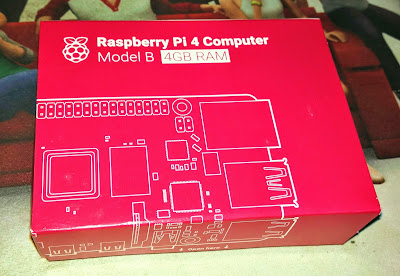
Great 👍
ReplyDelete